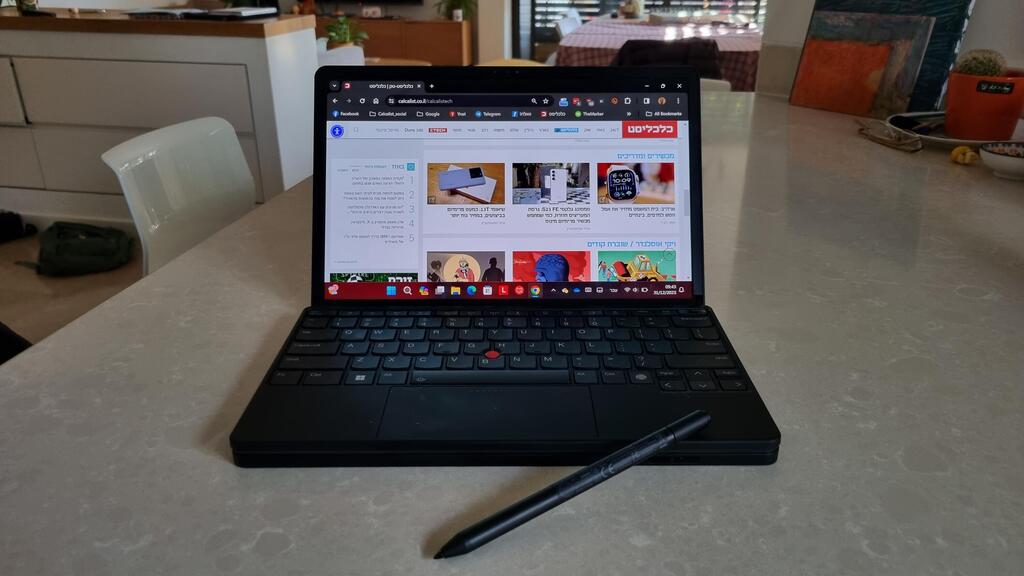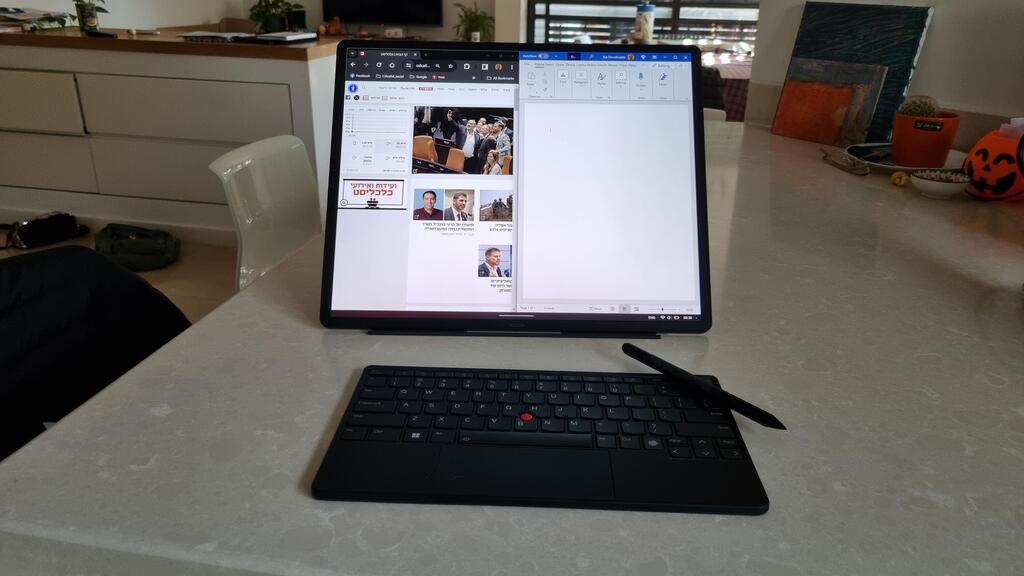Laptop review
Lenovo ThinkPad X1 Fold: Who actually needs a foldable PC?
Lenovo has launched an improved version of its folding screen that functions as a computer and tablet - now it is bigger, stronger and faster. Despite the flexibility, not all the different configurations are practical and for the same price you can buy computers for the entire family
Top Line:
On the one hand, the Lenovo ThinkPad X1 Fold is truly a marvel, a desirable flagship product that looks like something anyone would love to have. On the other hand, after the initial enthusiasm, the question arises - what is it good for? Especially when one of its advantages, the flexibility and the possibility to work in a variety of configurations, turns out to be mostly theoretical - because many configurations are uncomfortable and/or unpractical. Even the most convenient configuration is a bit cumbersome: you have to separate the parts, prepare the stand, mount the screen on it - far from the ease of quickly opening a normal laptop.
Some of the complaints may be petty, but for a computer like this, a flagship product that costs a lot of money, there shouldn't be any comments. Yes, in the end there is also the price, which is difficult to justify and many will not be able to afford it.
Maybe in a few years the folding computers will have a more affordable price and maybe they will improve in other areas as well. Right now it looks like a shiny status symbol.
Details:
Sometimes there seems to be too much innovation. A new product or service comes to the market because it is possible, not because we really need it. The bottom line of this review is that the price of Lenovo's ThinkPad X1 Fold 16 is far from affordable, making it a status symbol that not everyone can afford. In fact, with the amount you can buy 5-6 decent laptops and equip an entire family or buy 3-4 powerful laptop computers.
But let’s go back a moment. What is X1 Fold all about? The X1 Fold is both a laptop and a foldable touchscreen. It is a screen that can be folded in half and functions as a computer or tablet. This is not the first time Lenovo has developed such a product. The company launched around three years ago a model that offered a 13.3-inch screen when open and a 7-inch screen when folded into a laptop configuration. In the new model generation, the screen has increased to 16.3 inches and when it is folded, the display is reduced to 12 inches.
It's an impressive product, a technological achievement, an engineering marvel and what not. But who is it actually suitable for?
Structure and design: compact and heavier than it looks
Inside the package, the X1 Fold comes with the screen open, a hint of its most useful state (at least in my opinion). As befits a computer that belongs to the X1 series, it is relatively thin, wrapped in black and with a rugged cover that feels tough and durable.
Lenovo emphasizes the light weight relative to the size of the screen, only 1.3 kg - not bad even compared to "normal" laptops. This is the weight of Lenovo's Yoga Slim model, for example, which offers a 14-inch screen.
When you pick up the X1 it feels compressed and heavier than the actual weight. Maybe it's also because of the small dimensions when folded - you don't expect such a compact product to feel that way. On the other hand, thanks to the folding, there is no problem putting it in relatively small bags and walking around with it during the day.
The hinge that is responsible for folding the screen looks and feels high quality. Lenovo states that it will last for a good few years and the warranty should also cover it.
The kit also includes an external keyboard that connects to the computer via Bluetooth, a foldable stand for the screen and a touch pen. The folding and accompanying accessories allow the device to be used in several different configurations: you can place the screen on the stand, lengthwise or horizontally (the display rotates accordingly) and work with the external keyboard. When the screen is open the X1 can function as a tablet. You can fold the screen like a book and also divide the display. You can also fold the screen into the configuration of a normal laptop and work with a virtual keyboard that is displayed on the bottom or place the external keyboard on it - it attaches with a magnet, the computer recognizes it and the display shrinks to the top of the screen.
There are some advantages and disadvantages here: it is true, in principle you can work with the X1 as a tablet, but at a weight of 1.3 kg it is not really practical - if it is placed on the stand or placed on a table it is still possible, but it is not convenient to hold a relatively heavy device, and this is also true when it is in book mode. When the screen is folded, as mentioned, you are left with a 12-inch display. I like relatively small screens, among other things, because then the computer is also lighter and smaller, but 12 inches is already a bit too small and not suitable for everyone. Another problem: not all sites are adapted to a small screen and the content displayed on them is cut off.
So what remains as the most convenient configuration is an open screen placed on a stand, with the external keyboard next to it. It is still a successful and not obvious technological achievement, and it is possible to refer to the product as such in advance - instead of a computer that can be operated in a variety of configurations, this is a folding screen that will go with you everywhere and will allow you to work on a large screen. The disadvantage here: you have to take the stand and the keyboard with you everywhere, and together with a charger you reach a weight of almost 2 kg. Lenovo made sure that everything folds compactly and most of the parts connect to each other with a magnet.
Even when working with the screen fully open, you are left with a relatively small and somewhat cramped external keyboard - because it has to fit the screen when folded to a size of 12 inches. Despite this, the keyboard is still comfortable, with Lenovo's familiar quality in the field. Among the keys is also Lenovo's famous red joystick, there is also a small and dense touchpad that you can manage with, backlighting for the keys and a key that functions as a fingerprint reader, if you want to use a secure entry to the computer.
Hardware: powerful, with an excellent screen
Despite the modest dimensions, the model that arrived for testing included a 12th generation Intel i7 processor, 32 gigabytes of memory and 1 terabyte of storage. The video card is also from Intel, Iris xe, and this means that the computer is excellent for most of the current tasks of most consumers, for office work or for students (rich ones, as mentioned). It is also excellent for watching movies, but don't rely on it for heavy games.
In terms of external connections, the X1 offers very little: there are three USB-C sockets, two of which are suitable for connecting a charger, and that's it. There is no HDMI, USB-A socket and not even a connection for wired headphones, but you can of course connect an adapter to additional sockets, if you need to.
The computer also includes an eSIM, if you do not want to depend on the availability of wifi networks or take advantage of the internet package on the phone.
The various usage options also lead to choices in the design and placement of the volume buttons, which are on the side when the screen is placed horizontally or above the screen if it is used lengthwise.
The position of the camera also changes - it is at the top of the screen when it is placed lengthwise or folded into the configuration of a normal laptop and moves to the left side of the frame when you turn the screen over.
The screen offers more than flexibility and the ability to fold: it is an OLED screen with an excellent display and a brightness level high enough to be used even in daylight. Videos from various websites were displayed in the center of the screen, like on a normal computer, and this resulted in the video playing on the fold line of the screen, but this did not interfere with viewing. The display of high quality content is truly spectacular.
The speakers produce an excellent sound, especially compared to such a compact and dense computer. They reach a high volume and sound good while doing so.
The computer has two batteries and in the system you will see the status of each, and also a figure that unites both. Charging for half an hour added 30% to the battery (from 25% to 55%) and an hour later the system showed a figure of 80%. The battery will be enough for 5-6 hours of work, depending of course on the type of work.
Software: Adapts to the different configurations of the computer
The X1 Fold comes with Windows 11, which as mentioned, knows how to rotate the display depending on how you place the screen and the various windows are also quickly adjusted to the appropriate dimensions. There is also a tool that allows you to easily split the display between the parts of the screen.
The presentation of the virtual keyboard is a bit strange: it is at the bottom of the screen, but does not extend to the fold line. The result is that windows that are displayed at the top "slide" a little down to the keyboard. It's also strange because Lenovo itself introduced another virtual keyboard in its Yoga Book 9i - where there is a shortcut to activate the keyboard on the entire bottom screen, and even a virtual touchpad. The Yoga Book does have two screens (each measuring 13.3 inches) and they are not foldable, but I imagine that the necessary adjustments could have been made to have a similar arrangement in the X1 Fold as well.