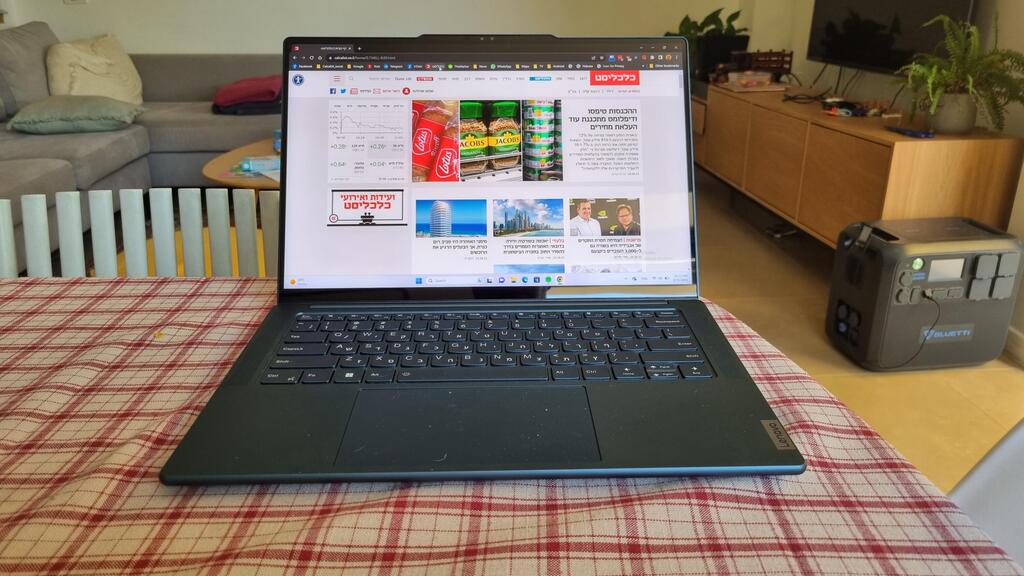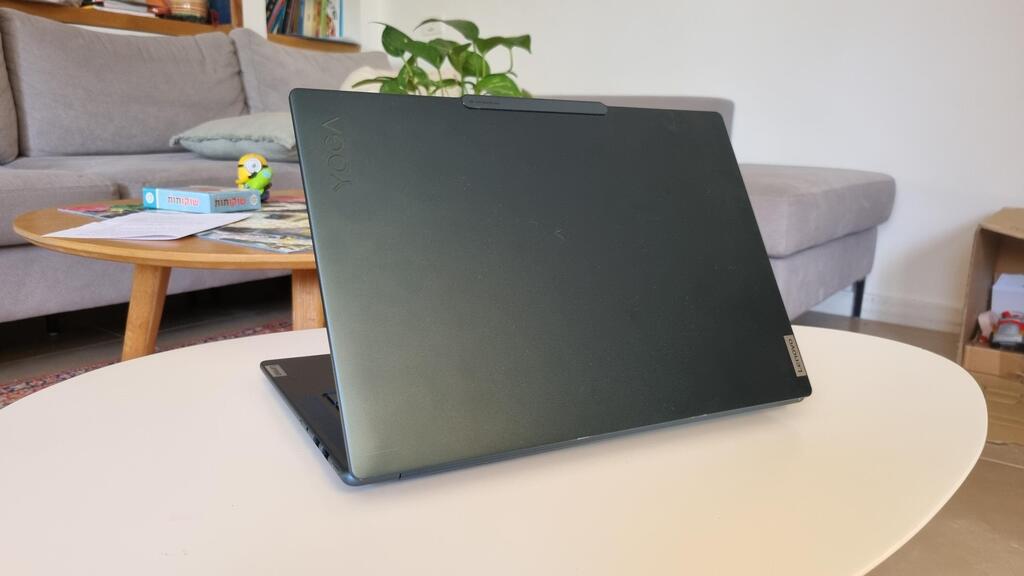Laptop review
Lenovo Yoga Pro 9i: An almost compact computer for every task
"The price is not far from that of competitors with similar specifications and the value is excellent - this is a computer that can really handle a variety of tasks, even if they require a lot of resources," writes CTech critic Itai Smuskowitz
Top Line
Lenovo did not skimp on the specifications, and the price of the Yoga Pro 9i reflects that. This is not a cheap computer, but the price is not far from that of competitors with similar specifications and the value is excellent - this is a computer that can really handle a variety of tasks, even if they require a lot of resources. Its advantage should be the compact dimensions compared to some competing models, but it is still quite heavy. If you don't plan to travel with it a lot, and need a computer that can handle any task and can afford the price - the Yoga Pro 9 offers an excellent combination.
Details
When choosing between laptops you usually have to decide between size, performance and weight - the lighter computers have less powerful specifications and heavy computers offer more performance.
It keeps changing over the years, and there are now computers that offer good performance in a thin and light package - but it's still more about performance for regular day-to-day use, and not for demanding tasks like media editing or games.
Lenovo changes this balance a bit in the Yoga Pro 9i: the package is relatively small, and while it is heavy, the performance is like that of larger computers (and it also has a version with a larger screen).
Structure & design: Compact and heavy
What does relatively small mean? The model I tested came with a 14.5-inch screen, so the body of the computer is smaller than computers with a 15.6-inch screen, of course. The Lenovo Yoga Slim that I recently tested has a 14-inch screen and weighs 1.3 kg, but the Yoga Pro 9i weighs almost 1.7 kg, and the difference is definitely noticeable. To this weight you have to add the charger, which weighs another 300 grams, and this is already quite a heavy package.
With such dimensions the computer is not particularly thin either, but the design is nice overall and not bulky like larger laptops. The space is well utilized for a large and very comfortable keyboard, as usual with Lenovo, and also a large and smooth mouse pad, without dividing the left and right keys. It is not so convenient if you use one finger as only the edge of the lower right corner functions as the right mouse button. The solution is simple: pressing with two fingers anywhere on the surface will do the work of a right button. Under the keyboard is a light that can be turned on manually or set to be turned on automatically.
Unlike other models in the series, the Yoga Pro 9i is content with flexibility of up to 180 degrees - you can't rotate it and set up the computer like a tent or turn it completely so that it is close to the back of the keyboard.
Hardware: What more can you ask for?
When choosing between Intel processors you usually have to decide between i3, i5 and i7 (with all due respect to the Pentium and Celeron), and of course also pay attention to the generation of the processor. In Yoga Pro, they solved the dilemma with a more powerful processor, the i9 13905H model that was launched at the beginning of the year, and the computer that arrived for testing also included 64 gigabit of memory, a 1 terabyte drive, an Intel Iris XE graphics card that comes with the processor and an additional graphics card from Nvidia, a GeForce RTX 4070.
The combination of all these together creates a computer that responds quickly to any simple task, and this speed is definitely noticeable - software loads quickly, switching between windows is fast and everything simply works quickly. Beyond the simple tasks, you can load it with media editing software and also heavy games and it is up to the challenge.
But performance has a price - noise from the fans. It's not there all the time, but the feeling is that Lenovo didn't really try to silence or weaken it. It stood out, for example, after updating the computer, while restarting it - an action that shouldn't require too much effort from the computer.
The battery is theoretically enough for 8 hours, but it depends on the tasks you will use the computer for and the brightness level of the screen. In practice it lasted about 6-7 hours of continuous work with a high level of brightness, but not maximum. The Yoga Pro 9i comes with a fast charger of 140 watts that charges the battery from 5% to 30% in 20 minutes, and with that you can already work for two to three hours. To reach 50% it took about 40 minutes of charging and to fill the battery completely you have to wait an hour and a half.
The screen is a touch screen and the display is excellent. This time it is not OLED as in other premium computers but Mini LED, and the maximum brightness is very strong, so there is no problem working even in full sunlight. Beyond the clarity, the display is colorful, vivid and excellent.
To complete the experience, the speakers are also excellent - they are very powerful, and include support for Dolby Atmos surround sound. To enjoy them you should play with the settings in the Lenovo Vantage software that comes with the computer.
The connections are quite standard - on the right side there are two USB-A ("normal") sockets and next to them a headphone socket and a button to block the camera, and on the left side there is an HDMI connection, a memory card reader and two USB-C sockets, one of which also supports the Thunderbolt standard and can charge other devices as well when the computer is in sleep mode.