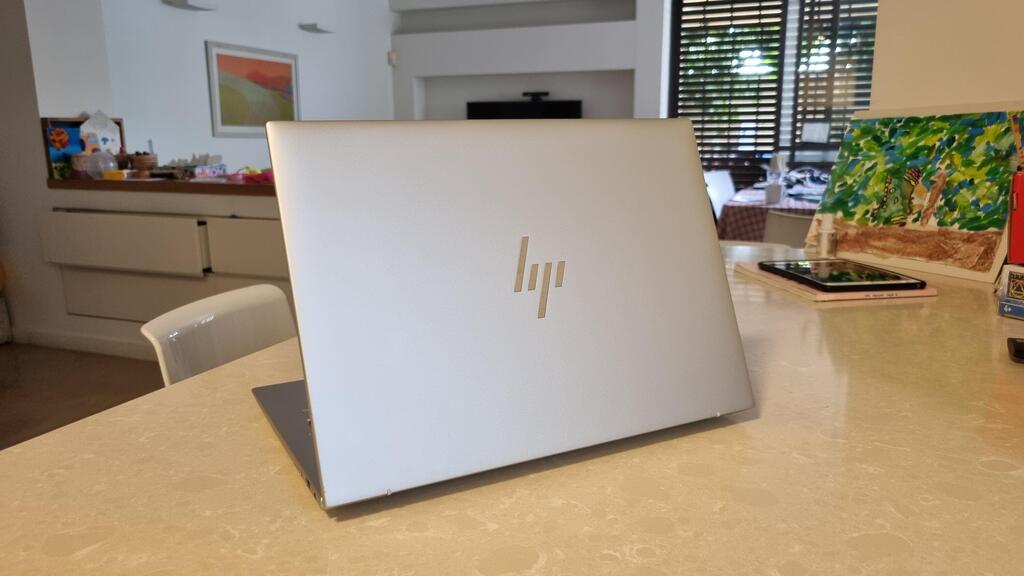Laptop review
HP Elitebook 1040 G10: A solid choice for business users
“The Elitebook may not be the most eye-catching computer, appearing somewhat plain, but it effectively, smoothly, and quietly fulfills its purpose," writes CTech's laptop critic Itai Smuskowitz
Top Line
The Elitebook may not be the most eye-catching computer, appearing somewhat plain, but it effectively, smoothly, and quietly fulfills its purpose. It's lightweight enough to carry comfortably, provides ample connectivity options, and delivers a satisfactory overall media experience.
However, it might be challenging to justify its price, especially when competitors with similar dimensions, nearly identical specifications (and sometimes better screens) are available at a lower cost.
Details
How can you determine who a laptop is intended for? Each manufacturer assigns marks and names to its products based on the category it targets. On the company's websites, you can filter computers according to your plans and needs. HP's Elitebook series is designed for business, and there's another indicator of this - a fingerprint scanner is located next to the keyboard.
What exactly does a business computer entail? In today's world, computers are utilized in virtually every field. Typically, this implies a computer that is powerful enough for office tasks but not intended for gaming or media editing. Additionally, it is expected to be relatively lightweight.
Feels lighter than the listed weight
The Elitebook doesn't boast a particularly unique design, and it can't be described as exceptionally attractive - but, after all, it's designed for business use. It comes in a gray color and lacks unnecessary decorations. There's an HP logo on the back of the screen, a subtle inscription under the keyboard indicating that it's indeed an Elitebook, and above the keyboard, you'll find the Bang & Olufsen logo, making it clear which company the speakers come from.
With a 14-inch screen, there's ample space on this laptop for a roomy and comfortable keyboard, which is also spill-resistant, and a large, comfortable touchpad. The keyboard has built-in lighting, and it automatically adjusts according to ambient lighting conditions.
Despite its size, the laptop isn't heavy. According to official data, models in this series start at 1.2 kg, and when weighed at home, the tested computer came in at approximately 1.3 kg, although it felt even lighter in practice. The Elitebook is equipped with Intel's Evo standard, and as such, it is both thin and robust.
The laptop provides a range of connections suitable for the average user, including HDMI, one USB-A port, two USB-C ports (one for charging the laptop), and a card reader on the left side. There's another USB-A port on the right side, along with a slot for a SIM card if you wish to have internet access from anywhere, independent of a Wi-Fi connection. Not to be overlooked is the fingerprint reader for secure access to the computer, which worked flawlessly.
Specifications are impressive, but sunlight does cause some issues
Under the hood, you'll find an Intel i7 processor from the latest generation (13th generation), with an emphasis on power efficiency over performance, an Intel Iris graphics card, 32 gigabytes of memory, and a 1-terabyte storage drive. It's powerful enough for everyday tasks and more - you can easily open multiple browser tabs, perform basic photo editing, view content, and run office applications.
While this business laptop isn't designed for gaming, its graphics card can handle light games. The lack of touchscreen support suggests that it's primarily intended for work.
The laptop's screen features an IPS panel rather than OLED or mini LED, resulting in less vibrant and impressive colors. Nonetheless, it still displays movies and photos with good quality, avoiding a washed-out or pale appearance. The screen's brightness level isn't particularly high, making it less ideal for use in direct sunlight due to distracting reflections. If you plan to use the laptop outside of the office, consider shading the screen.
HP deviated from the business-oriented approach when it came to the speakers, which are provided by Bang & Olufsen, offering high-quality and robust sound.
The laptop's battery is sufficient for a typical workday, although actual usage time depends on the tasks you're performing. The package includes a 65-watt USB-C charger, and the laptop charges quickly - it reached 50% in about 25 minutes and 70% after 45 minutes. A full charge takes approximately an hour and a half.