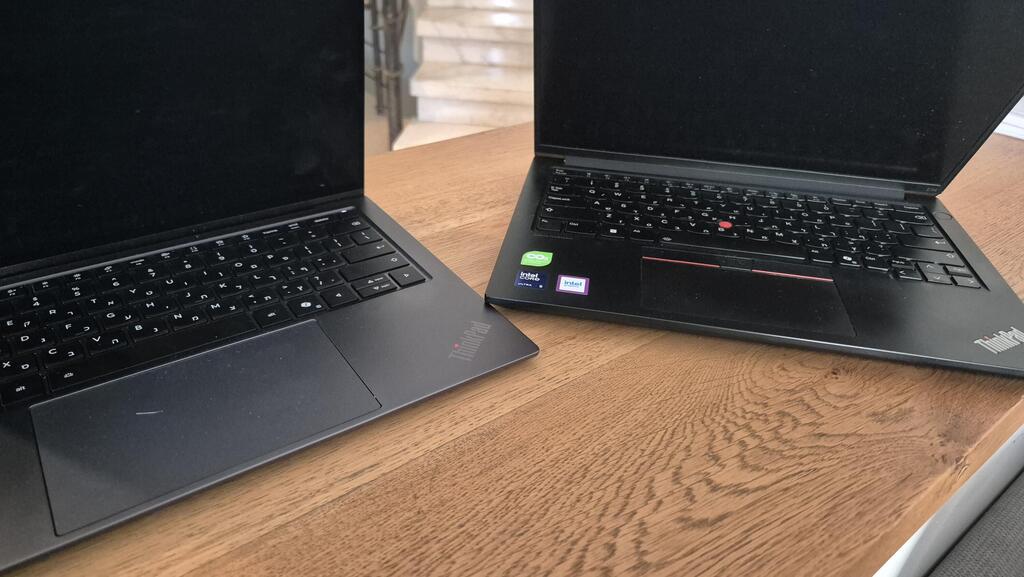Laptop review
ThinkPad X9 review: A classic brand risks reinventing itself
Lenovo’s new flagship tries to look modern, but loses some beloved quirks.
Top Line:
Lenovo is making a significant change with the ThinkPad X9, one that seems marginal at first glance. The new design is not revolutionary for the laptop world, but it is for Lenovo: the X9 simply looks like it belongs to another of the company’s series, yet it carries the ThinkPad badge.
It’s unclear whether the entire ThinkPad line will follow this shift. Despite concessions on familiar features, such as fewer external ports, the absence of mouse keys, and a redesigned keyboard, the X9 still does its job very well. It’s light and thin and includes a touchscreen with an excellent display.
AI support is important but still not guaranteed in every new laptop. Some of the features unique to the Aura model are a nice addition but not game-changing, though a few could genuinely help change your work habits.
Once you adjust to the new design, there’s the price to consider: about $2,600–$3,000, which is pricey even by ThinkPad standards. If you’re seeking a different design, you can find other Lenovo models for around $590–$880. Competitors offer cheaper options too. Lenovo still has its reliable support and the well-known ThinkPad brand values of quality and durability, but I’m not sure that justifies the price gap.
Details:
Lenovo’s ThinkPad series is one of the company’s most successful lines. It aims high: relatively light, durable, shock-resistant laptops designed to last all day and offer a wide range of external connections.
This is also a legacy line, launched in the early 1990s under IBM and later transferred to Lenovo when IBM sold its PC division. Over the years, the design and features that define the ThinkPad have been carefully preserved. Now, more than 30 years later, Lenovo has decided it’s time for an update.
That update is embodied by the new ThinkPad X9 14 Aura Edition, which I tested for this review.
Build and Design: The new look of ThinkPad
At first glance, the X9 looks like a standard laptop, but you quickly notice how different it is from the usual ThinkPad line, it resembles Lenovo’s Yoga or ThinkBook models more than a traditional ThinkPad.
It comes with a 14-inch touchscreen, a slim profile, and a weight of about 1.3 kg. Personally, I prefer this size, large enough for comfortable work but compact and light enough to carry easily. The X9 slips into a bag and doesn’t weigh you down.
The first striking difference is visible before you even open it: it’s gray, not the classic black, and its design is slightly less square and “boring.”
Another major change is the ports. Traditionally, ThinkPads come loaded with ports, USB-A, USB-C, a card reader, a LAN port, and more. With the X9, Lenovo decided, or perhaps realized, that not all of these are needed anymore. The X9 offers just a minimal set: on the right, there’s a USB-C port and a headphone jack; on the left, another USB-C port and an HDMI port. That’s it.
This reduction allowed Lenovo to slim down the body. The ports sit on an external strip that runs across the bottom, which also houses the speakers and slightly elevates the laptop when placed on a surface.
On one hand, this is a bit annoying, where’s the usual wide selection of ports? And why does Lenovo still claim it offers a “comprehensive” set when there are only four? On the other hand, how often do you actually need a LAN port or card reader these days? More and more connections have moved to wireless or USB-C, and docking stations cover most needs. While an extra USB-A port would have been nice, you can get by without it.
The keyboard is another departure from tradition. One of the most iconic ThinkPad features is missing: the red TrackPoint between the keys for cursor control. There’s a large touchpad instead, and the dedicated mouse buttons above it are gone too. The keys themselves are comfortable but feel different, with shorter travel than the classic ThinkPad keyboard.
The power button is integrated into the top-right corner of the keyboard, right next to the Delete key. Cleverly, it’s smaller and recessed, doubling as a fingerprint reader, so you’re unlikely to hit it by accident.
Lenovo says the new design encourages creativity while maintaining durability. The keyboard is spill-resistant, and the laptop meets U.S. military durability standards, protecting it from dust, extreme temperatures, vibrations, and shocks.
Hardware: Plenty of power and an excellent display
The model I tested runs on an Intel Core Ultra 7 258V processor, with 32 GB of RAM and a 1 TB SSD. This latest-generation Intel chip, launched last September, supports AI features and qualifies the X9 as a Copilot+ PC with built-in Windows AI capabilities.
This is a strong setup, perfect for any office or daily task, and more. It stayed cool and quiet during use; the fans, when they did kick in, were barely noticeable.
The display is excellent, with vibrant colors and high brightness, making it usable even outdoors. The speakers are good, loud and clear, though not the best on the market.
The energy-efficient processor and battery deliver a full day of work, or a bit more depending on usage. Charging is fairly quick: in 30 minutes, the battery charged from 15% to 50%, and a full charge took about 90 minutes.
Software: Limited AI features
The X9 ships with Windows 11, including some built-in AI features, as seen on other Lenovo and rival models.
This is where the “Aura Edition” name comes in. We first saw it on Lenovo’s Yoga line, it signals that the laptop includes smart features and various AI capabilities. For example, it offers fast pairing with your phone (also found on other laptops), plus predefined modes. One mode protects your privacy by using the camera to detect if someone is peeking over your shoulder; another “focus” mode disables notifications and distractions; a posture mode monitors how long you sit and your position, offering tips for improvement. There’s a dedicated keyboard key to switch between these modes.
Some of these tools exist elsewhere, but having them integrated and easy to access is nice, though probably not enough to convince someone to buy the X9 for these alone.
Beyond what’s in Windows, Lenovo also includes its own AI software: Lenovo AI Now. We first encountered this on the company’s tablets, and it still doesn’t support Hebrew. The software lets you create a local database of personal documents, then ask questions about them in natural language, if they’re in English. There’s also a local AI assistant that shows you how to change system settings, like adjusting screen brightness, but surprisingly, it won’t do it for you. It just explains where to go and links you to the relevant setting. Helpful, but Lenovo could take this further.
Finally, there’s a built-in connection to an online AI chat. At launch, it uses ChatGPT, Lenovo notes it may change providers in the future.